This tutorial will guide students through the steps to post an entry in your student journal in Blackboard. Be sure to follow the instruction from your professor. This is merely a guide on how to use the Blackboard system.
For more information on journals, view the Blackboard User Guide.
For more information on journals, view the Blackboard User Guide.
Starting Your Submission
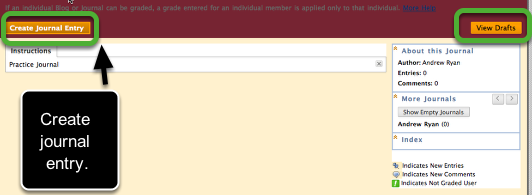
[your Journal may be located in the ASSIGNMENTS secion of your course. This tutotial assumes you have located the correct link]
Remember you will have to submit multiple entries. Each time you access the Journal, you will create a new entry. You may have to make multiple entries a week.
You can SAVE entries as DRAFT which can be completed at a later time. You can access your drafts in the top right part of your screen.
Remember you will have to submit multiple entries. Each time you access the Journal, you will create a new entry. You may have to make multiple entries a week.
You can SAVE entries as DRAFT which can be completed at a later time. You can access your drafts in the top right part of your screen.
Creating Your First Entry

Use this screen to write your entry. See the Blackboard user manual for more information on using the text editor.
Post Entry

You can upload a file before submitting
To POST entry, click POST ENTRY.
To POST entry, click POST ENTRY.
View Your Entries
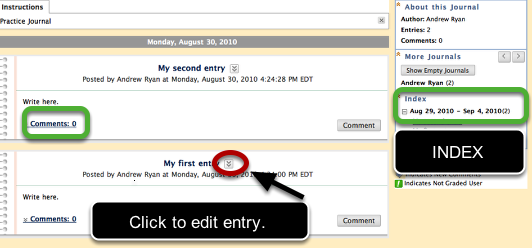
All of your submitted entries will be shown. You can edit the entries IF your instructor has made that option available.
You can view COMMENTS.
Also, the far-right has an INDEX which will show all of your entries (either weekly or monthly). The (2) means there are 2 entries for that time period.
If you have other questions, please contact the Blackboard Helpdesk at (877) 736-2585 or visit their homepage.
You can view COMMENTS.
Also, the far-right has an INDEX which will show all of your entries (either weekly or monthly). The (2) means there are 2 entries for that time period.
If you have other questions, please contact the Blackboard Helpdesk at (877) 736-2585 or visit their homepage.
View Drafts
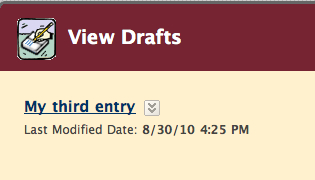
Your drafts will be listed. Your instructor DOES NOT see drafts, only the entries that were submitted.
If you need further help, please call the 24 hour Blackboard helpline at 202-274-5665 or toll free: 877-736-2585.
If you need further help, please call the 24 hour Blackboard helpline at 202-274-5665 or toll free: 877-736-2585.

No comments:
Post a Comment