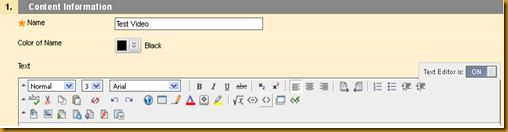On Thursday, May 26, The U.S. Department of Education (DOE) released rules that colleges must abide by to ensure that new and emerging technologies are assessable to all students. The ruling addressed issues of accessibility specific to visual problems. The guideline, in the form of “Frequently Asked Questions,” came in response to the department’s “Dear Colleague” letter to college presidents on the subject dating back almost a year. In essence – any new adoption of an emerging technology, for example the use of digital books or e-Readers must afford equal access to the curriculum to the same degree of functionality. This is significant in more ways than one.
When Colleges and Universities use e-readers, or other emerging technologies, all students “must be afforded the opportunity to acquire the same information, engage in the same interactions, and enjoy the same services” says the memo. Moreover, even if no students with learning challenges are enrolled, the course content must be fully accessible to the same degree for all students.
While not overtly discouraging the use of emerging technologies, the ruling does take the wind out of the sails and will pose challenges. It is clear, colleges need to assess whether a new technology is accessible, or could be modified to be accessible, before using it. Simply offering a standard print textbook in place of an e-reader and digital text is not sufficient. Students with disabilities must have access to an alternative that is “equally effective and equally integrated.”
Creativity and oversight is key to compliance. For example – making available a digital book on an iPad that has increased functionality for students with visual imparities may be an effective alternative to a web-based e-reader. The important component of the ruling is that alternatives need to offer all the capabilities of a traditional or e-text. This includes navigation, search, highlight, dictionary access, and other interactive features such as quizzes, note-taking and social activities. Although this is one slice of the big picture, the larger impact will be upon hybrid/blended courses and online courses.
This new ruling applies to all grades from Pre-K through graduate levels and all school operations are subject to the nondiscrimination requirements found within Section 504 and the ADA. Therefore, all faculty and staff must comply - this includes adjunct faculty. The scope of this decision will have a significant impact upon operations, online instruction, and the use of emerging technologies at their current service levels. (Source: http://www2.ed.gov/about/offices/list/ocr/docs/dcl-ebook-faq-201105.html)
Resources
- National Instructional Materials Accessibility Standard Center (NIMAS Center), http://aim.cast.org/collaborate/NIMASCtr.
- The American Printing House for the Blind (APH), http://www.aph.org/.
- The World Wide Web Consortium (W3C), http://www.w3.org/standards/.
- The Center for Implementing Technology in Education (CITEd), http://www.cited.org/.
- The Family Center on Technology and Disability (FCTD), http://www.fctd.info/.
- National Center on Accessible Instructional Materials (AIM Center), http://aim.cast.org/.
- Section 508.gov website, http://www.section508.gov/.