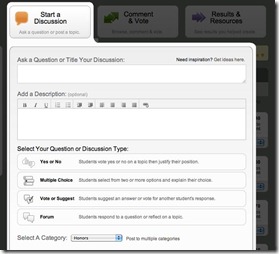The Center for Academic Technology, part of the Learning Resources Division, at the University of the District of Columbia is the owner of this blog. The mission of The Center for Academic Technology (CAT) is to provide support and tools that enable pedagogical innovation to improve the educational experience of students. Our official website is: http://lrdudc.wrlc.org/cat/
Thursday, September 6, 2012
New Cat Blog URL
Friday, May 18, 2012
Select and Speak
What if you could have a website read to you? Wouldn’t that would be handy? Wouldn’t that also help some of your students? A new tool that I discovered called “Select and Speak” can do just this. The application is an extension for the Chrome browser and uses iSpeech's human quality text-to-speech to accomplish this effort. Users configure the voice and speed option by changing and personalizing settings on the options page. It's free, fairly easily to use, and compatible with all operating systems.
Check it out at: https://chrome.google.com/webstore/detail/gfjopfpjmkcfgjpogepmdjmcnihfpokn
Tuesday, May 1, 2012
Understanding Pedagogy, Andragogy and Heutagogy
As our semester comes to a close, I am reminded of the types of learners that flock to our campus and some who are preparing for graduation. I think about how we prepare the individuals to take on their next stages of development; either to ensure they have the skills to land an entry-level career, or advance in the career for which they are already working.
The land grant mission of our University is to serve the residents of the District of Columbia who are often, working adults. Students enroll in courses and programs to increase their knowledge and advance their skills and abilities to get better jobs, gain access to new careers and provide better lives for the families and communities that they come from. As such, how might we best reach adult learners and reach-out to more who may not be able to pursue a traditional college education?
I propose that online and hybrid courses are but one way to meet the growing demands of an educated workforce and the constituency of working adults seeking advanced credentials. In order to ensure we put forward our best practices in serving our constituents in the online or hybrid environment, we might reflect on the conceptual understandings of teaching and learning. Let us begin with pedagogy, andragogy and heutagogy.
Pedagogy typically refers to how the instructor facilitates the learning (the process) where the focus is on what the instructor does (how they design activities and content) as opposed to what the participants do or what they bring to the learning environment - teacher centered (Beich, 2008).
Andragogy is best understood as an adult learning concept popularized by Malcolm Knowles. It is based upon understanding the motivations behind learning. It is noteworthy to point out that the focus is upon the student and their intrinsic desire to create knowledge and an understanding that the instructor facilitates students’ self actualization of their full potential.
Andragogy includes:
- Problem centered rather than content centered pedagogy.
- The consideration of learner experiences (prior knowledge).
- Experiential learning and reflection.
- A partnership between the learner and the instructor.
- Self-directed focus and authenticity.
- A need to know why one needs to learn something (full disclosure).
In the 1950s European scholars looked for ways to distinguish passive learning from active learning. They settled upon the term andragogy as a way to refer to learning that was engaged and student centered. Malcolm Knowles made distinctions that andragogy focused upon adult education whereas pedagogy related to the education of children. While some make these distinctions, others may not; moreover, some may consider that the two concepts are inter-linked and part of the progressive educational model or the continuum of active-based or experiential education found at all stages of formal and informal learning.
Image Source: http://elearningpractitioner.wordpress.com/?s=andragogy
Heutagogy promotes the concept of self-determined holistic learning through critical reflection. The approach facilitates a flexible modality where the instructor shares resources and learners help design the course or path of learning (Hase and Kenyon (2001). Heutagogy involves encouraging learners to become deeply reflective while developing their capabilities. Reflection focuses upon helping the learner understand how experiences affect their values, beliefs, goals, habits, conceptual frameworks, and previously held ideals and to contemplate ways in which the learner might expand their self efficacy in these areas. Argyris and Schon (1996) called this double-loop learning. Like andragogy, it too is student centered and involves reflection to stimulate meaning.
What is the relevance of heutagogy to online learning? Online learning is in a unique position to expand the heutagogical approach, as well as stimulate additional research into heutagogy. As we embrace the full conceptual range of epistemology and acknowledge that age alone cannot determine cognitive maturity or motivation to learn, we find that the online learning environment is a flexible modality to facilitate self-directed and self-determined learning. Online course design is a natural fit to construct activities that are authentic and lend themselves to self-directed learning.
By understanding our students, instructors might redesign courses to build a sustainable community whereby students develop the skills necessary to explore their values, the values of the community and ultimately the values of society at large as they progress from module to module in an online course.
With its learner-centered design, Web 2.0 offers an environment that supports a heutagogical approach that supports the development of learner-generated content, learner self-directedness in information discovery and learner engagement in defining their learning path.
The asynchronous nature of online learning offers many affordances and allows for reflective thinking since the students have time to respond to peers and to form questions of their own as they struggle with problems. Parameters can be set by the instructor while students can determine the scope and creativity of the projects, activities, or papers based on their own particular needs for relevance, time concerns, need to know, past experiences, and readiness to learn.
Resources
Argyris, C and Schon, D. (1996) Organisational Learning II, Addison-Wesley, Reading.
Beich, E. (2008). ASTD Handbook for Workplace Learning Professionals. Alexandria, VA: ASTD Press.
Blaschke, Lisa Marie. (2012). Heutagogy and Lifelong Learning: A Review of Heutagogical Practice and Self-Determined Learning. < http://www.irrodl.org/index.php/irrodl/article/view/1076/2087 >.
Hase, Stewart and Chris Kenyon (2001). From Andragogy to Heutagogy. < http://www.psy.gla.ac.uk/~steve/pr/Heutagogy.html >
JEberle, Jane., and Marcus Childress. (2007).Heutagogy: It Isn’t Your Mother’s Pedagogy Any More. National Social Science Association http://www.nssa.us/journals/2007-28-1/2007-28-1-04.htm
Knowles, M. (1973). The adult learner: A neglected species. Houston: Gulf.
Knowles, M. (1970). The modern practice of adult education: Andragogy versus pedagogy. New York: Association Press.
Monday, April 30, 2012
Tips to think about when developing online resources to ensure that they are accessible
•Keep it simple. Say what you want to say and be done with it. Include well defined headings and separate your content into readable chunks. Bling and flashy extras can create frustration for screen reader users.
•Good color contrast. Foreground colors should be easy to read over the background colors. Think about using: AccessColor - it is a good color contrast analyzer.
•Captioning or transcripts. Videos should be captioned – Period. If you are not able to caption, please include a transcript. YouTube offers a captioning option.
•Labels. All images and tables that display useful content should have a description with the basic point the image or table is trying to portray. Screen readers such as JAWS rely on these descriptions.
•Text size adjustment. Most modern browsers allow for text size adjustments through the “ctrl ++” or “ctrl -” commands. Use text wraps to prevent the text from crowding when enlarged.
•Keyboard navigation. Provide keyboard access points to allow screen reader users and other non-mouse users to navigate the page. Include a skip content option so that the keyboard commands don’t have to slog through unwanted information
Source: Integrating accessibility features into technical content: http://www.scriptorium.com/2012/04/integrating-accessibility-features-into-technical-content/
Resources: http://www.accesstechgeek.com/accessibility-resources/
Tuesday, April 17, 2012
The BIG Question Syllabus
As faculty and campus academic leaders search for ways to ensure learning success and outcomes, the notion of big questions, deep learning, and high impact courses is all the buzz on college campuses. BIG questions are not new, Socrates asked big questions and the Socratic Method has been a successful pedagogical approach used by many across nearly all disciplines. Barbie Honeycutt recently conveyed an approach whereby faculty may stimulate students to read and engage with the syllabus. The Honeycutt (2012) strategy claims to stimulate discussion, create curiosity, and assess students' knowledge on the first day of class. Honeycutt proposes that faculty construct big picture questions around each of the learning outcomes contained in the syllabus and chunk related ideas.
Perhaps you might be teaching a course on Media and Politics and one of your course learning outcomes is for students to be able to discuss current issues in political science that are informed by popular media and scholarly sources. As you review your syllabus, Honeycutt would ask professors to construct BIG questions to facilitate learning. In the example above, one might consider asking students to address the question: “What are the differences (include strengths and weaknesses) between sources of popular media and sources of scholarly evidence?" After you write the first BIG question, go ahead and write additional questions for each of the learning outcomes.
The second step to this approach would involve reviewing the syllabus and expected outcomes, looking for areas that are related where one might embed a discussion. For example, in a Media and Politics course, one might find a relationship between an assignment on writing a scholarly paper and the distinctions between sources of popular media and sources of scholarly evidence. How might the professor draw-out correlations and discussion to hone thinking? The idea is to chunk together areas of relatedness and develop questions that will demand that students wrestle with vague ideas and make sense on their own with the guidance of the professor. The key is to get students to think, work through problems and make sense of the larger questions. Good Luck as you enhance your next syllabus with BIG questions.
Source
Dr. Barbi Honeycutt is the Founder of Flip It Consulting, which is designed to help presenters, teachers, and managers reverse the design of "traditional" presentations, classes, and meetings. She also serves as an adjunct Assistant Professor in the Department of Leadership, Policy, Adult and Higher Education and the Director of Graduate Teaching Programs at NC State University.
Source: Faculty Focus (April 16, 2012) A Syllabus Tip: Embed Big Questions.
Thursday, April 12, 2012
How to Export a Course From Blackboard
It is the time of year to discuss how to backup by way of export your Blackboard course. Each faculty member is allowed 150 MB of space on the Blackboard platform to support each of their courses. While UDC does backup all courses, faculty should also keep a copy of their Blackboard site as a file for easy access and importation. Moreover, the Center for Academic Technology (CAT) needs to archive and remove courses from the production site to maintain contractual agreements. When you export your courses, the export file contains all of the content of your Blackboard site and can be used to copy the course for a new semester. This is very helpful as you build a new course. So how do we go about exporting our courses?
Access the Archive Course Link
NOTE: Use the IMPORT PACKAGE option to upload (import) your archived course back into a new course shell.
Select Export
Choose to Copy the Course
I recommend copying all content. You can always choose NOT to import items, so it's better to save everything. Once you hit SUBMIT, the system will take a few minutes (you will receive an email when done) to package the file. Please check your email inbox @udc.
Save the File
Save the file to your computer.
If you need further help, please call the 24 hour Blackboard helpline at 202-274-5665 or toll free: 877-736-2585
Tuesday, April 3, 2012
Learn the Periodic Table of Elements
Learning the periodic table of elements has never been easier! The Google Play App called Socratica has over 30 facts about each element to make learning the elements easier. The APP also includes audio clips to help with pronunciation, tests to quiz how well the learning is going, and prompts to assist in finding the elements by table, search or index. The App is free, was recently updated (August 2011), has been downloaded and rated by over 5000 users, and requires an Android 2.1 devise and up. The App rates 4.4 out of 5 stars!
Thursday, March 29, 2012
Seven Tips for a Positive Online Learning Experience
By Errol Craig Sull
Here are a few tips to ensure your students have a positive online learning experience.
- Personal introductions. By using the personal introductions of students, an instructor can get to know his/her students better, thus allowing interaction with individual students in a more personal manner. When students see that the instructor is reaching out to them on a personal basis, it helps establish a rapport and put the student at ease.
- Constant presence in the classroom. When students see that the instructor is very active and visible in the class—in discussion, in class postings, etc.—it reassures them that instructor is real, is interested in the class, and is there for individual students. This will have a big impact on student success because they know the instructor is around for questions and concerns AND it gives them a more positive feeling about being in the class.
- Timely response to all student postings and assignments. First, responding in a timely manner will keep students from having hold assignments until they get clarification from the instructor. It is also crucial that the instructor give thorough and immediate feedback on all assignments so students learn how to improve and can go on to the next assignment in a timely manner.
- Be clear in all “housekeeping” aspects. Grading criteria, all contact information, policy on late submissions, “netiquette,” and other such items need be clearly defined so there is a minimum of confusion later on in the class. As I have taught more classes over the years, I have compiled an extended list of these based on student queries; posting them early in the class cuts down on student confusion and student emails asking about these items—a big time-saver for both student the instructor.
- Give assignment feedback that is positive and that helps the student improve. Students must have feedback on assignments that lets them know how they are doing in the class (i.e., their grade), what they need do to improve, and what they are doing right. I give individual item feedback that is made up of three parts: what is wrong, why it is wrong, and how it can be made right; I also will give positive feedback for individual points that are outstanding; and I always include an overall positive comment at the end of the assignment.
- Share tips, ideas, information, and personal perspectives to make the students feel more comfortable. All of these have one goal: to give additional understanding of the subject being discussed, written about, etc. Personal perspectives are especially helpful, including those of the students: it puts the subject matter in a “real life” context, it gets more students actively and enthusiastically involved in class, and creates a stronger rapport between the students and the online instructor.
- Above all, be enthusiastic, friendly, and motivated. While the previous items are crucial, they really will amount to little if each is not infused with megadoses of sincere enthusiasm, friendliness, and motivation from the facilitator.
Errol Craig Sull has been teaching online courses for more than 15 years and has a national reputation in the subject, both writing and conducting workshops on it. He is currently putting the finishing touches on his next book—How to Become the Perfect Online Instructor.
Excerpted from “Teaching Online With Errol: Ensuring Student Success for a Positive Online Learning Experience”
Wednesday, March 21, 2012
Graduate Student Develops App to Help Blind Students Learn!
Graduate Student Develops App to Help Blind Students Learn!
Engineering graduate student Jenna Gorlewicz,(Vanderbilt University, Nashville) has created an Android app that uses haptic technology to help high school students with low vision feel math shapes on a tablet devise. Haptic has Greek origins "haptesthai," meaning to touch. As an innovation, haptics equates the science and physiology of the sense of touch into virtual reality. Scientists have studied haptics for decades and much is known about how we incorporate the sense of touch through skin receptors and make sense of it in the brain. Computer scientists have been working diligently to advance this new field for gamming and for educational purposes.
Haptic technology provides touch feedback through motion such as vibrations and is widely used in gaming. In fact, it is the means behind the Android game Teeter which causes the hand-held device to vibrate in your hands when you play golf. Other games also vibrate or move the handheld devise when you are simulating driving across a bumpy terrain. The application is endless.
Gorlewicz’s project was funded by the National Science Foundation and she used her programming skills to cause the tablet to vibrate or generate a specific tone when a student touched a line, curve, or shape on the screen. Inherent in the program, are different vibration frequencies and hundreds of different sounds to specify different features of a shape. For example, Gorlewicz can set the X-Y axis to different frequencies and points to emit tones which would allow students the ability to differentiate between gridlines and points on a grid.
Other researchers have used haptic technology to simulate the springiness of a kidney under forceps in medical school, the push of an individual carbon nanotube in an atomic force microscope and the texture of clothing for sale on the Internet. Under development for instructional purposes and online teaching will be simulated surgery. Similar to how pilots train in flight simulators, would-be surgeons will be able to practice their first incisions without actually cutting anyone. There was also much talk and speculation that the iPad 3 would have haptic technology, but I have not seen evidence of this in any review or the Apple specs. To learn more, about Ms. Gorlewicz’s project click on the link below or search haptic technology.
Friday, March 16, 2012
Blogs or Discussion Boards?
Repost by By Rob Kelly
Blogs and discussion boards both provide opportunities for interaction in online courses, but there are instances when one is more appropriate than the other, says Matt Crosslin, instructional designer
at the University of Texas at Arlington’s Center for Distance Education. Blogs are typically organized in reverse-chronological order and focus on the most recent input, whereas discussion boards focus on the
feedback to an initial prompt. Blog entries are typically longer than discussion board prompts and can include multimedia. These blog entries are excellent places to complement the content in the rest of the
course by providing current information on a topic culled from the Web. “When you’ve got five, six, or ten paragraphs of initial stuff to comment on versus one question, it does give the students a lot more to base their response on,” Crosslin says.
Often the prompt for commenting on blogs is simply a comment button. With discussion boards, since there is usually just a short introduction, the prompts tend to be more specific. “A discussion board can have a broader range of questions, more than just ‘what are your comments?’” Crosslin says.
Pros and cons of blogs
As with all tools, there are positive and negative aspects; according to Crosslin, blogs have the following pros:
• Blogs generally have an interface that is intuitive to use.
• Blogs present content in reverse chronological order, which makes it easy to follow.
• Blogs enable instructors to add current content to their courses.
• Blog platforms have tools that enable live chat and the viewing of content by date or topic.
Crosslin cites the following cons:
• Most course management systems do not feature blogs, and so blogs are often hosted by external websites, which brings up the issue of support and ownership.
• One downside of keeping one’s course up to date is that there are fewer opportunities to proofread this content before posting it.
Advice for using blogs
Crosslin offers the following advice for those considering using blogs in their online courses:
• Use blogs for a specific pedagogical purpose.
• Don’t duplicate content from the main part of the course.
• Provide a rubric to help students know what is expected of them.
• If possible, host the blog within the course management system so you won’t have to depend on an external host.
Uses for discussion boards
Discussion boards will continue to have a place in the online classroom, Crosslin says. “Some instructors just want the questions up there and the student responses. That’s their focus.
I still think there’s a great use for discussion boards, especially for feedback forums, to ask questions. If you don’t have a news or announcement function, a discussion board
can be a great place to put news and announcements, and students can ask questions if they need clarification.”
Thursday, March 15, 2012
New brain research is unlocking many mysteries
This Blog is a repost, see source below for direct link.
“How the Brain Learns” By: Donald J. Ford, Ph.D., C.P.T.
Some of the latest neuroscience research is literally opening up the brain to greater understanding of how one learns which transcends into instructional and pedagogical best practices.
Some of this new research has important implications for learning, especially regarding how we acquire new knowledge, store it and retrieve it. Understanding neurons and the elaborate network of fiber pathways within the cerebrum unlocks the obscurity around deep learning.
Neuroscientists have long assumed that repetitive actions build memory at the cellular level as neuron connections are strengthened. New research out of the University of California (Irvine) have found the very evidence to prove that this assumption in true. Scientists have isolated and observed the brain while a learner is learning a new task. What they have found is that when two neurons frequently interact they couple together and bond in a way that allows this action when repeated to occur more easily. On the flip side, if neurons interact infrequently, the transmission is faulty and does not bond in a way that would produce a cellular and enzymatic memory.
Another study that includes Harvard Medical School found that the structural core of the brain pieces bits of information together to stitch a complete image that becomes our memory. This is important because what they found is that this collation of data points is strengthened when sensory input includes more than one sense. For example, if we see and smell something, our memory of it will be stronger than if we only see it. As such, we will be more likely to remember it in greater detail. Add this to the understanding of repetitive frequency and we start to see how deep memories are made within the brain. Scientists call this fluency – the more we rehearse something or couple it with more sensory points, the easier it is for the brain to remember it and transmit these experiences efficiently deep within the brain for easy and ready retrieval.
In another recent discovery, scholars at the University of Michigan confirmed that the brain is selective in how it processes sensory information. Our brains pay special attention to new or novel information. It makes comparisons between information stored in the brain (long-term memory) and the new information. It performs a matching sequence of sorts and will eliminate redundancies. The brain will also struggle to make sense of contradictions or discrepancies and will lay-down new memories. When and if these new memories are retrieved frequently, stronger pathways are established and deeper memories are built.
In the realm of teaching and learning, this research brings new light into tapping into the emotional side of the brain, building upon our senses, using repetitive actions (such as simple quizzes and tests), engaging students in games and group activities which involve emotions. How do recent neuroscience discoveries translate into teaching? Take a look at the table below.
Table 1: Learning Implications of Brain Science
| Recent Brain Research Finding | Implications for Learning |
| Frequency and recency of neuron synapses increase memory | Increase frequency through practice and maintain fluency through use |
| Emotions strengthen memory | Appeal to and engage emotions while learning |
| Learning causes changes to the physical structure of the brain | Engaging in learning increases our ability to learn throughout our lives |
| Memories are stored in multiple parts of the brain | Engage all senses when learning |
| Our brains are programmed to focus on new and unusual inputs | Learning should tap into the brain’s natural curiosity and intrinsic motivation |
Source: http://www.trainingindustry.com/content-development/articles/how-the-brain-learns.aspx
Monday, March 12, 2012
It’s all about Numbers today!
Do the Math
Do the Math is a video resource created by staff members at the University of Arizona's Center for Recruitment & Retention of Mathematics Teachers (CRR). Do the Math is a weekly cable television show that features mathematics teachers explaining key mathematical concepts. Currently, there are 18 videos on Youtube. Visitors will find 18 video segments that last between 26 and 38 minutes. Some of the subjects covered include geometry, advanced algebra, and calculus.
Visitors may be interested in the materials on the left-hand side of the page, such as an AP Calculus practice exam, information about the related academic programs offered at the University of Arizona, and more. To learn more go to web page associated with this effort at the University of Arizona <http://crr.math.arizona.edu/dtm.php> or check out the Youtube videos for yourself.
AMSER
To find additional high-quality online resources in math and science, visit AMSER: the Applied Math and Science Educational Repository at http://amser.org. AMSER is a portal of free educational resources and services built specifically for use by those in Community and Technical Colleges. AMSER is funded by the National Science Foundation as part of the National Science Digital Library, and is being created by a team of project partners led by Internet Scout.
Academia.edu
Academia.edu is a repository for academics. Academia.edu is a place to share research, monitor deep analytics around the impact of focused research, and track the research of academics one may wish to follow." Currently, over one million academics have signed up, and there are over 1.2 million papers available at the online repository. The portal is free, but you must create an account and sign up. Registered members can share their professional work, follow other academics, and look up analytical statistics on various works in the database. This site is compatible with all operating systems.
Thursday, March 8, 2012
GoogleDoc Not Your Thing but You Like the Intent? Well Here is one alternative!
TypeWith.me is an online document collaboration space similar to GoogleDocs as it also works in real time. It is free, simple to use and does not require any registration. It is a great tool for faculty when collaborating on grants or other projects. However, faculty may also utilize it in their classes with students.
A Few Examples of ways students can use TypeWith.me:
1. Students that are paired in groups can work on a single document with each one adding and editing content.
2. Faculty can also assign roles to various students such as checking for grammar or citations and group members can add their contributions to one space.
3. Faculty can create a neutral piece of writing for students to work on it online, they can add explanations and embed in the document.
4. Faculty can use it with students to get the whole class to participate and contribute perspectives on a subject pertaining to the subject of the course.
As you see there are several basic uses of this technology. So Let’s Cover the Basics of How to Get Started
You may also view this video tutorial to learn how to use this tool.
Friday, March 2, 2012
Custom Text-book Authoring In A Digital World
Custom publishing has never been so easy and innovative. Several companies have recently released free self-authoring software and professional publication tools that facilitate the construction of academic and trade e-books. Three products offer promise: Apple has a new product called iBooks Author; another free and open-source product is called Booktype, while a third publishing solution is called Inkling Habitat.
iBooks Author is an App that allows authors to create multi-touch dynamic e-books in short order. Building a book on the Apple App is simplistic due to pre-built templates, drop and drag features, text wrap, and the ability to drop in Word documents. I recently spoke with a professor who published a textbook in two hours flat and is looking to earn 70% off the sale from each book sold.
The iBooks Author tool allows writers the ability to add text, shapes, charts, tables, and multi-touch widgets anywhere on the page with a single click. Since it is an Apple product, it requires an Apple reading devise such as the iPad.
Booktype was recently developed by Sourcefabric and is a collaborative publishing tool. The authoring application is designed to support teams of authors working concurrently on the same manuscript. Booktype makes it easier for groups of authors to collate, organize and edit manuscripts during the pre-publication period.
Booktype was designed to organize large volumes of content. It allows authors the ability to import text, drop, drag, and import additional content and make appropriate attributions. It also has social tools to link to web 2.0 applications. Booktype would make publishing a book from years of lecture and research notes quite easy. In fact, it would facilitate a rich collaboration among colleagues from other campuses whereby making it easy to pull together large amounts of content into a single publication. As for publishing - Booktype relies on CSS, JavaScript and WebKit; therefore, everything can be done in the browser.
Inkling Habitat is a scalable publishing environment for interactive content that is cloud-based and for professional publishers. The cool factor is that Inkling Habitat lets publishers create interactive e-books with HD video, interactive features and 3D content in a free, cloud-based program. Moreover, the cloud-based approach allows authors, editors, and artists the ability to collaborate on textbooks simultaneously from anywhere. While new to market, the brains behind this application come from Matt MacInnis, a former Apple educational marketing manager. As mocoNews notes the iPad was the initial target platform for Inkling although it has since added HTML5-based web publishing. As such the books may be read on any device with a browser.
In sum, self-publishing dynamic, interactive e-books has never been so easy or quick!
For more information see:
http://www.apple.com/ibooks-author/
Wednesday, February 29, 2012
Creating an online personality
So you want to teach online? How will your personality transcend cyberspace? How will you create the right avatar to represent you and create a professional yet inviting style? In a recent blog post, Catherine Blanchard offers some important tips on creating an online personality that bear repeating. Her steps include:
1. Creating a personality for the voice of the course at the beginning of the design process, rather than trying to ‘inject’ personality further down the line
At the Center for Academic Technology (CAT), we generally advise faculty to keep the structure and layout of the course template the same for the sake of consistency and clarity for our learners. But that does not mean that faculty cannot be creative in terms of how they organize and present their course content. A key suggestion here is to aim to create a believable personality for your course that is conveyed through its instructional design and use of graphics.
2. Set the right tone
The course speaks to your learner and aims to hold their attention, so the tone of voice needs to be just right. Too patronizing or disengaged and your learner will cringe away. Too stuffy and formal and your learner will feel like they’re reading from a textbook. Strive for warmth, professionalism and personality.
3. Go beyond writing in the first or second person – create a person
Ruth Clark and Richard Mayer (2003) state that personalization ‘induces learners to engage with the computer as a social conversational partner. Think about this, would you listen to someone who comes across as arrogant, dull and perhaps even a bit thick? Perhaps not! As such, you might consider creating a social conversational partner that will engage your learner – someone they wouldn’t mind sitting next to at a day-long symposium.
4. Agree upon your style guidelines
Turn your course’s personality traits into style rules. Imagine how your social conversational partner might speak, so instead of ‘Course objectives’ introductory screens could begin with ‘Next Steps’. Instructional and graphic design need to agree on these style points beforehand. The writing tone, images used and the overall design need to be consistent.
5. Check the details!
Always, always, always remember to check the details! Make sure your style is consistent at every level – don’t lose your learner by overlooking details such as the writing style, use of image captions and audio.
For more great tips, check out the Spicy Learning Blog at: http://www.saffroninteractive.com/blog/.
[1] Clark, Ruth. C., Mayer, Richard. E. (2003). E-Learning and the science of instruction: proven guidelines for consumers and designers of multimedia learning. Jossey-Bass/Pfeiffer Edition. P.180. ISBN: 0-7879-6051-0
(Source: Adapted from: Creating an online learning personality - http://www.saffroninteractive.com/creating-an-online-learning-personality/)
Monday, February 27, 2012
Interactive Whiteboards
The Center for Academic Technology (CAT) at The University of the District of Columbia makes available several Interactive Whiteboards (IWB’s) also called Smartboards to faculty members to support the use of high quality educational technology in the classroom. An IWB is a presentation device that is touch sensitive and designed to synchronize with a computer and digital projector. Users can display the computer desktop, computer applications and internet websites on a large screen, which can be seen and manipulated by those present. Anyone using the IWB can make notations to the screen using a finger, mouse, stylus or other tools and save those notations to the presentation. The first IWB was manufactured by SMART Technologies Inc. in 1991.
IWB’s enhance organization and allow faculty the ability to deliver interactive lessons that can be saved and reviewed at a later time. They may be used to share information for mini-lectures, demonstrate activities, show video clips and images to enhance a lesson and much more. They may also be used by students to engage in the learning process.
The literature tells us that learning and the construction of knowledge is reinforced when learners review, manipulate, and engage with the curricular content. Interactive Whiteboards provide rich learning opportunities for engagement and support learning and social activity.
Still, a recent New York Time post suggests that the high cost of IWB’s may be a concern as administrators with limited or reduced budgets find it difficult to make large purchases. Additionally, some argue that Whiteboards facilitate learning that is teacher-centered, rather than student-centered.
While such arguments may have some merit, a high quality Smartboard can cost less than $2000.00, as such, I would argue that the investment is well placed in terms of engaging learners with educational resources that are current while providing useful tools to enhance learning. Additionally, I would argue that IWB’s like any technological resource can promote positive or negative outcomes depending on how it is scaffold into the pedagogical approach. Having a well-conceived strategy for using IWB’s, that aligns pedagogy and course outcomes will ensure that it is always a value add to the classroom. To lean more on how to use an Interactive Whiteboard in your classroom, please go to http://www.boxoftricks.net/2008/06/33-interesting-ways-to-use-your-interactive-whiteboard/.
Monday, February 20, 2012
Create Educational Content for Mobile Devices Using Mobl21
Mobl21 is an award winning mobile application from Emantras that allows Faculty to create content that can be easily accessed by students from a mobile device. Some examples include topical study guides, flash cards, exams and quizzes that can be created with Mobl21 and made available through a desktop widget, social networking sites, the iPhone, and the iPod touch. Other access points including Facebook, iGoogle, Android and others are under development.
What’s great about this resource is that, providing study tools to students on a mobile device allows them to study at their own pace and potentially, perform better on summative course assessments. According to developers “The application enables the use of multiple media types - video, and audio - utilizing Apple's core technology architecture.” Once content has been created and published through Mobl21, educators can measure performance through assessments and track content access of learners.
For more information visit: www.mobl21.com.
Thursday, February 16, 2012
Accessible Books for Individuals with Reader Disabilities
As we continue to find solutions to make our classrooms and courses more accessible, it is important to also think about the text we use in these courses. Electronic text are not a new phenomenon but how can we make those digital materials more accessible? While screen readers and Magic Zoom are great technologies, what do we do for those old fashioned hard text books? This blog post will focus on a couple of solutions to that problem.
Bookshare’s mission is to ensure that the world of print is accessible to at the touch of a button for those with disabilities. This online library of digital books not only allows users to access books in a timely fashion but gives users access to a broad spectrum of topics and subject areas. Working with volunteers, publishers and other partnerships the organization has over 134 thousand digital books, textbooks, periodicals and assistive technology tools.
The access of the digital material also covers a broad range of ages from books elementary school students to educators at colleges across the country. Volunteers are always needed to scan and proof read digital books for their readability.
For more information how to access the digital repository of books please follow this link: http://www.bookshare.org/
Another great tool accessibility tool for digital books is Google books. This service was created by Google in 2004 to allow users access to full text books that Google has scanned and converted to text using an optical character recognition device (OCR). The current repertoire of online books far exceeds a million as a result of collaborations with partners such as the Library Project. The Library Project aims to make it easier for people to find relevant book and especially out of print materials.
Google books also has a blog to keep you up to date with new additions to Google books as well as other exciting events such as featured reading from authors. Check out their blog here: http://booksearch.blogspot.com/?utm_source=gbssite&utm_campaign=gbsblog&utm_medium=et
Wednesday, February 15, 2012
What Are The Major Disability Categories?
Did you know what the major categories of disability types include?
Blindness, low vision, color-blindness
Deafness
Inability to use a mouse, slow response time, limited fine motor control
Learning disabilities, distractibility, inability to remember or focus on large amounts of information
When designing an online or hybrid/blended course, please keep accessibility in mind.
Monday, February 13, 2012
Using Smartphones as Learning Tool in and Outside of the Classroom
Think about it….today's smartphones have enormous computing power. That ability opens up numerous opportunities to use them in our pedagogy for teaching and learning. What follow are some common and cool examples.
Cobocards is a collaborative flash card webapp that allows users to create flashcards for review, or to study individually or in groups. There are ready made flash cards in a pool of more than 3.000 topics. http://www.cobocards.com/en/
Flash Cards ++ - Another flash card generator used to help students self- assess their retention of information. Students can study on the go, create image flash cards using an iPhone's camera, create or download flashcards on their smartphone or iPad from Quizlet or FlashCardExchange. Moreover, FlashCards++ collects data about students study habits to help them monitor their progress in learning new material. ($3.99 at the App store). http://www.iphoneflashcards.com/
Quizlet- A smartphone flashcard application with a very large database of flash cards (over 9 million free sets of flashcards covering every possible subject). It reinforces learning through study, games, and memorize tools. - http://quizlet.com/
Flashcard Exchange: A web-based repository of flashcards for learning. Covers numerous topics, languages, and colleges. The website boasts some 45.7 thousand flashcards in their library. FlashcardExchange.com.
Poll Everywhere allows faculty and students to gauge audience feedback – instantly. Poll Everywhere replaces clicker proprietary audience response systems that require hardware with standard web technology. It is quickly becoming the easiest way to gather live responses in many venues (conferences, presentations, classrooms, radio, tv, print - almost anywhere). It works internationally with texting, web, or Twitter. It is free for an audience of 40 or less, and has a low pricing structure for larger audiences. In less than a minute, you can create an account and design a poll. http://www.polleverywhere.com/
Project Noah is a smartphone tool to explore and document wildlife. The App allows anyone to map nature via the smartphone. Project Noah, facilitates the ability to upload photos of plants and wildlife from anywhere – essentially creating a map of the natural world and contributing to scientific research in the process. In addition, Project Noah (NOAH) also allows users to snap a photo of something, for example a bug or a tree, and the application will send back an identification of the exact type in as little as 24 hours.
Animoto- Animoto for higher education provides an array of tools for creating videos in your classroom. Professors are able to mix relevant messaging, statistics and quotes among the pictures or videos to educate and inspire students. http://animoto.com/
Qik - Instant video sharing available on most all popular smartphones. Allows users to capture a moment and share it instantly across many mediums. http://qik.com/
Scvngr – This game-based App is about doing things (challenges) in various locations to earn points that may be converted into real things such as: food, beverages, gifts, passes, etc. Players earn points by checking in, posting a tweet, photo, or performing any one of the listed activity challenges that have been identified by the institution, business, or individual who created the challenge. Numerous Universities, cities, museums, restaurants, brands, and nonProfits are building challenge sites to engage those who may like to play. The challenges and opportunities for innovation and creativity are limitless. http://www.scvngr.com/
How do you stay current when the sands shift everyday? Check out Gizmodo (http://gizmodo.com/) to stay on top of Apps, Mashable (http://mashable.com/) to learn about technology in general and the field, and Europe’s Centre for Learning & Performance Technologies (http://c4lpt.co.uk/) to understand the pedagogy of teaching with new technology and to quickly identify the latest and newest ranked applications.
Source: Mark Frydenberg, Wendy Ceccucci, and Patricia Sendall (http://campustechnology.com/Articles/2012/02/01/Smartphones-Teaching-Tool-or-Brain-Candy.aspx?Page=1)
Friday, February 10, 2012
Removable Memory Stick for Mobile Devices
Did you hear? The new AirStash mobile device memory stick is for sale (not cheap) and includes a removable SD memory card. The USB stick has been available for years as a way to transfer and carry documents on the go between multiple devices, except mobile ones such as the iPad, iPhone, Kindle Fire, or android smartphones. Now the market has a new contender; the AirStash. Made by Wearable Inc., and distributed by Maxell and a few other retailers (Amazon.com), this new memory stick is marketed to users of Apple products, Amazon’s Kindle fire and many android devices. The cool factor is that the AirStash has built-in WI-FI to beam files, video, or play music simultaneously to multiple devices (up to 75 feet away). It’s a clever little devise with pros and cons and looks like any USB stick although it uses a removable SD memory card. The 8 GB model will run $150.00 while the 16 GB model costs $180.00.
Things You Should Know About Challenge Based Learning
Envision a scenario in which you may want to encourage students to move from a general discussion about an important topic or issue to the generation of a solution driven project designed to address the problem or issue in a meaningful manner. An example might be a situation in which learners are supported in their progression from a general discussion about an issue that is personally meaningful to them like the rising cost of higher education to a project designed to deliver more cost efficient learning resources to students through the campus bookstore. Enter Challenge-based learning (CBL).
According to Educause (2012) Challenge- based learning is an instructional initiative developed by Apple for use in K-12 environments. In 2008, a group of 29 teachers working in concert with an educational team from Apple, Inc., conceptualized a learning strategy that would more directly engage learners as scholars, practitioners, social actors, researchers and agents of change (Johnson et al, 2009). So, where in collaborative based problem solving initiatives learners are presented with an already well developed problem to solve, in challenge-based learning (CBL) students are presented with general concepts (or a Big Idea) from which they will generate the challenge(s) they wish to address (Educause, 2012). This project generation process is based on discussion, question generation and research followed by the identification of relevant solutions (i.e. the project), action and assessment.
Initially popular in k-12 environments, CBL is finding greater popularity and use in the Higher Ed Community. For example, Ball state University used CBL to enlist community support around ethanol fuel production and La Sierra University has used CBL to support student led competitions related to entrepreneurship, marketing and customer relations (Educause, 2012).
By going to Apple’s Challenge-based learning site and setting up an account, faculty and students may access an array of multimedia resources available to facilitate the CBL process. Participants may choose from existing CBL initiatives to participate in or create their own. Wonderful examples of completed CBL projects can also be found on you tube. To sign up for a free account or to learn more about Challenge-based learning, check out the sources below or go to http://www.challengebasedlearning.org/pages/about-cbl.
Sources:
Educause (2012). Things You Should Know About Challenge Based Learning. Retrieved from net.educause.edu/ir/library/pdf/ELI7080.pdf.
Johnson, Laurence F.; Smith, Rachel S.; Smythe, J. Troy; Varon, Rachel K. (2009).
Challenge-Based Learning: An Approach for Our Time. Austin, Texas: The New Media Consortium. Retrieved from http://www.nmc.org/pdf/Challenge-Based-Learning.pdf.
Wednesday, February 8, 2012
As a professor, do you use Social Media?
Chances are the answer is a resounding yes! Faculty Focus has conducted a survey on social media use among higher education faculty and has some interesting results. The survey includes assessing faculty use of Twitter, Facebook, and LinkedIn. Among many, Twitter, Facebook, and LinkedIn are considered "the big three" in social media. The results of the survey follow.
Social Media Trends
750 million. The number of active Facebook users, which means if Facebook was a
country it would be the third-largest in the world.
90. Pieces of content created each month by the average Facebook user.
175 million. Twitter accounts.
140 million. The average number of Tweets people sent per day (February 2011).
120 million. LinkedIn members (as of August 4, 2011).
More than two per second. The average rate at which professionals are signing up to join
LinkedIn as of June 30, 2011.
Not surprisingly, Facebook is the most popular social media site for the people who participated in the faculty survey: 85 percent of participants report having a Facebook account; 67 percent report having a LinkedIn account and 50 percent report having a Twitter account. Nearly 45 percent of those who took the Faculty Focus survey said they visit Facebook daily, while those who Tweet daily was much lower (16.5 percent). LinkedIn had the fewest (6 percent) daily visits among higher education participants.
Last year’s Faculty Focus survey, found that Twitter usage represented more than a third (35.2 percent) of the 1,372 respondents said they use Twitter in some capacity. That data demonstrate an increase from 30.7 percent in 2009. It’s reasonable to conclude that Twitter usage is continuing to increase among higher education faculty. While the sample of the Faculty Focus 2011 survey is small (N=840) the findings are useful and not surprising.
Do you have a Social Media Account?
Faculty use social media accounts for both personal and professional means. LinkedIn was found to be highest for professional use only. Facebook, was found to be used for both personal and professional uses by 46 percent of the respondents and Twitter was used for professional and personal communications by 25 percent of those responding.
In many instances, especially with regards to Twitter and Facebook, faculty reported that they create separate accounts: one for friends and family, and a separate account for work-related networks or communications.
Source: September 2011, Faculty Focus Special Report: Social Media Usage Trends Among Higher Education Faculty (Magna Publications www.FacultyFocus.com).
Friday, February 3, 2012
Tools and Techniques for Improving Learning and Course Accessibility for all Learners
How might we make our classes more accessible? Why not think about recording and capturing the lesson and providing a transcript.
You can simple start this by using a lapel mic, headset with mic, any type of digital recorder (iPod with voice recorder, iPhone, iTouch) or moving to the more hands-on approach of using Garageband, Audacity, a narrated Powerpoint, Power Sound Editor 1, or mp3DirectCut. Some institutions may have available applications such as Blackboard Collaborate11, Mediasite, Tegrity Campus, Echo 360, Panopto, GoToMeeting, GoToWebinar, or Camtasia Relay. The nice feature of these applications is that they are full-service, meaning they capture, compress, and synchronize with little more than a few clicks.
Once you record or capture the lecture in a digital format, the next step in making your content more accessible is to transcribe what you said. This step can often be costly, time consuming, and difficult – but not impossible.
Keith Bain (a thought leader in this area) suggested recently that faculty consider CapScribe, Dragon Naturally Speaking, Media Access Generator (MAGpie), or InqScribe as tools for converting speech to text. Many computer operating systems also include a built-in function to convert speech to text.
If you wish to take a short-cut and want to add engaging content to supplement your course, I suggest using NBC Learn to compliment to your lesson plan. The nice feature of using NBC Learn is that they have already provided the recording, video narration, and full transcription. They even include study cards!
In addition to the accessibility factor, the latest neuroscience research tells us that we learn best when we repeat events over and over in our mind, when we couple the experience with other senses or emotions, and when we struggle with new information or information that is contradictory to what we previously believed. Therefore, to help all learners, we may strive to provide multiple means to digesting course content and reinforce learning by providing audio or transcription.
The literature supports this assertion and suggests that students who use multimedia to study do better on quizzes and exams than students who do not reinforce the experience. Moreover, when it comes to accessibility, it is not an option, it is a legal requirement. So go ahead - Create a voice recording, a podcast, a narration of your power points and providing a transcript of your event. You might find that your students remember, learn, and begin to build a strong foundation to scaffold more complex thinking.
Bain, Keith., is associated with the Liberated Learning Consortium and adjunct professor at Canada's Saint Mary's University. http://www.research.ibm.com/trl/projects/access_c/acf_keith.htm
Resource: http://www.trainingindustry.com/content-development/articles/how-the-brain-learns.aspx
Thursday, February 2, 2012
Developing Student Self Assessment Skills (Repost)
By: Maryellen Weimer, PhD in Teaching Professor Blog
Our interest in more learner-centered instruction has changed the way many of us think about teaching as well as what we do in the classroom. We are devoting more energy to getting students involved during class. We are trying to give them more opportunities to practice those learning skills that expedite learning. We let them summarize the content; rather than doing it for them. We try to have them ask more questions than we do. We design activities which encourage them to learn from and with each other.
But as two articles highlighted in the February issue of The Teaching Professor newsletter point out, those changes have not been accompanied by corresponding changes in assessment practices. The evaluation of student work remains completely under teacher control. Now don’t stop reading, because the point is not that students should be grading their own work. That’s an abrogation of legitimate instructor responsibility and that’s not what this is about.
What we’re talking about here is the fact that students do need to develop self assessment skills. They need to be able to look at their own work and with some accuracy assess its merits. That includes the work they do in our courses. As authors Nicol and Macfarlane-Dick point out, students already do make judgments about their work and performance. They write something in a paper and ask themselves if they’ve written enough, if what they’ve written makes sense, if they’ve said what they think the professor wants them to say, if they put the references in the right format, or if their solution is correct. And they answer those questions which means they are giving themselves feedback. So, why, ask these authors, aren’t we intervening during this process and doing what we can to improve their self-assessment skills?
How could we intervene? Well, we could do what we still do more than we should—tell students how they should assess their work. But that’s another version of the information transmission teaching model and it doesn’t work nearly as well as letting students practice the skill we wish them to develop. So, students need to participate in activities where they look at their own work and the work of others. They can develop what Sadler calls “appraisal expertise” by generating assessment criteria, making rubrics or looking at potential criteria and assessing their relevance. They develop the ability to self-assess by reviewing examples and applying assessment criteria to those examples. Sadler advocates “intensive use of purposeful peer assessment.” (p. 548) Looking at the work of others prepares students to look critically at their own work.
Of course the grading issue complicates the development of these skills. How likely are students to share honest evaluations of their work with the teacher who is the ultimate assessor? If you were in their shoes, would you point out weak parts of your paper to the teacher? Probably not, but you might do it if the paper could still be revised, and there are some ways of interacting with the teacher about your work that do address these self-assessment skills. What if the student generates two or three questions about the work that they would like teacher feedback to address? What if after receiving teacher feedback, the student prepares a short memo that describes how that feedback is going to be addressed in the next piece of work and then in next piece of work identifies examples of where the feedback has been acted on.
I think fears about students’ motivation to get high grades (even if they don’t deserve them) has caused most of us to conclude that students can’t be a part of the assessment process. I realized after reading these articles that leaving them out means they may never fully develop these critical self assessment skills on their own and we should explore practical ways they can be involved.
References:
Sadler, D. R. (2010). Beyond feedback: Developing student capability in complex appraisal. Assessment & Evaluation in Higher Education, 35 (5), 535-550.
Nicol, D. J. and Mcfarlane-Dick, D. (2007). Formative assessment and self-regulated learning: A model and seven principles of good feedback practice. Studies in Higher Education, 31 (2), 199-218.

Friday, January 27, 2012
Word Press for Museums? A “Killer App” of Academia? Check out Omeka!
Previously we have discussed the resource Zotero which provides great options for Faculty and Students to organize their work. Another resource that enables students to engage with information in a critical and intellectual manner is Omeka.
Omeka is a free, open-source Web publishing platform that allows one to store and share collections of documents, images and videos.
Proponents of Omeka call it “WordPress for museums” and are particularly excited about the way this resource can give students experience navigating and interpreting archival materials.
Historians have found Omeka to be particularly useful with their learners. Jeffrey McClurken, a historian at the University of Mary Washington, notes on The Chronicle's ProfHacker blog, that “students can create some impressive projects using [Omeka] and learn a wide variety of skills (digitization, organization, presentation, exhibition, metadata creation) along the way.” He further explains that Omeka is ideally suited for “projects that involve a sizable digital (or at least digitizeable) collection.”
An example would a project like featuring the writings of President James Monroe that involves the creation of a digital archive with numerous images and text. To see such an example, look here.
In another great example, we can see where a Yale University archivist created an Omeka site to showcase materials from their digital collection. Notable in this creation is that as a result of creating the Omeka site, the archivist “…lectured less and actively engaged more of [her] class. And best of all, having a website allowed [her] to give students a tangible reference tool they could access after the session was over.” So in essence, tools like Omeka can support the objective of assisting learners with developing strong, well balanced research and evaluative skills. Another professor created a very elaborate and detailed tour of Sagamore Hill – the historical country residence of President Theodore Roosevelt, the 26th President of the United States.
Interested educators can go see a brief introduction to Omeka or visit the Omeka Showcase to learn more about different types of projects that can be created with this resource.
To learn more general information about Omeka, please go to: http://omeka.org/.
Tuesday, January 24, 2012
Apple and the iBook
Last week Apple released new software that would enable professors or anyone for that matter the ability to create e-books for the iPad. The application is free and follows Apple’s visionary and proprietary business model. At the same time, Apple also updated its iTunesU. iTunesU (established 2006) is a 6-year old repository for syllabi, lecture videos and audio recordings allows students access through a college-branded portal. The reaction on campuses and in the tech industry to the e-books news was mixed. Like any of the Apple products, this application is likely to evolve over time and has its critics as well as those who love all-things Apple.
Jed Macosko, associate professor of physics at Wake Forest University says: “Providing constant content updates through the Cloud is key.” “Educators will be able to create more quickly and for free, which lowers costs and improves accessibility for students. Some people might worry that content will become unreliable, but what we’ve seen with Wikipedia is that the cream of the crop typically rises to the top.”
David Parry, assistant professor of emerging media and communications at the University of Texas at Dallas, Tweeted: “this isn’t about ‘changing everything’ for education, is about reconfiguring the business models of textbooks ie who profits.”
Audrey Watters (Hack Education blog) writes: “What a lost opportunity,” “If this is a revolutionary announcement about reshaping textbooks and educational content, we must ask revolutionary for whom?”
Chris Wolverton, biology professor at Ohio Wesleyan University, writes on his blog: that he could quickly publish his notes and slides with Apple’s new software. “Having the freedom and flexibility to put together a little book to accompany a specialty course is an attractive idea to me, one that I plan to experiment with.”
Kyle D. Bowen, director of informatics at Purdue University said: “The most important outcome of [this] announcement was to bring mainstream attention to textbooks and the issue of e-textbooks.” Note – Purdue already developed its own e-text publications.
Mike Richwalsky, director of marketing services at John Carroll University projects that “Apple just made it redonkulously easy to put your alumni magazine on the iPad—and, best of all, they did it for free.”
Some of the concerns raised stem around the proprietary format that limits consumption of content to Apple-only devices as well as intellectual property. The proprietary argument (while not new) stresses that Apple locks the market using its closed system, rather than open standards is not likely to go away. As a business perspective, it is understandable that the iBooks can only be produced, sold, distributed and consumed on Apple products. From an educational perspective iBooks is limiting, controlling, and divisive – especially when one considers the entire realm of consumers and producers of knowledge who may have a variety of disabilities and the social stratification of societies. Moreover, how does the iBook product impact intellectual property, publication jobs, and the big three textbook players?
At the end of the day, it may be more about money – selling Apple products and tapping into the lucrative digital world of higher education. Will students see any savings as it relates to the ever rising costs of text books?
Sources:
Macosko, J. http://news.wfu.edu/2012/01/19/wfu-researcher-reacts-to-apples-education-announcement/
Owens, T. http://www.timmmmyboy.com/2012/01/can-i-get-that-unicorn-in-another-color/
Richwalsky, M. http://highedwebtech.com/2012/01/20/ibooks-author-magazine/
Watters, A. http://hackeducation.com/2012/01/19/apple-and-the-textbook-counter-revolution/
http://chronicle.com/article/Apples-New-E-Textbook/130399/
http://chronicle.com Section: Information Technology Volume 52, Issue 22, Page A36 http://chronicle.com/article/Apple-Releases-Free-Software/26705/?otd=Y2xpY2t0aHJ1Ojo6c293aWRnZXQ6OjpjaGFubmVsOnRlY2hub2xvZ3ksYXJ0aWNsZTphcHBsZXMtbmV3LWUtdGV4dGJvb2stcGxhdGZvcm0tZW50ZXJzLWFuLWFscmVhZHktY3Jvd2RlZC1maWVsZDo6OmNoYW5uZWw6dGVjaG5vbG9neSxhcnRpY2xlOmFwcGxlLXJlbGVhc2VzLWZyZWUtc29mdHdhcmUtZm9yLWRpc3RyaWJ1dGluZy1jbGFzcy1tYXRlcmlhbHM=
Monday, January 23, 2012
Online Teaching Tips: Sweat the Small Stuff
By: Errol Craig Sull in Online Education
When we teach online courses there are many fundamental issues that concern us: knowledge of our subjects, teaching strategies, engagement of students, school policies, deadlines, grading and returning of assignments, posting announcements, and responding to students—the list goes on.
There also are some “not-so-major items” that are important but don’t seem quite as crucial. However, when one of these is overlooked, it can become the ugliest wart on your class, resulting in negative student attitudes and a diminishing of your stature as instructor.
The following list contains a few of these “small things” that often are overlooked in online courses.
Look over your course before it begins. Because a course is usually preset by the school, many online faculty assume that everything is ready to go. But often this is not the case. Be sure to check for broken links, duplication of or missing assignments, and typos. Confirm that all course material is visible to the students and that grading/points have been assigned to each project, homework, and test; and that final exam dates (if applicable) and all related information are posted.
Check your spelling and grammar. Students will not appreciate emails, announcements, and other postings with spelling errors, typos, or punctuation/grammar errors. Sure, it takes a bit more time to check for these—but it’s your reputation and the school’s reputation at stake. While no one is perfect, students expect their instructors to be—and all it takes is one typo from you for a student to feel that you are not prepared to teach.
Be sure that page numbers in assignments match the text(s). Sometimes the assigned pages do not match the pages in the text(s) students have. This happens most often when an instructor is teaching a course again and again and forgets to check for a new edition of the text(s) being used, page numbers are entered incorrectly, or the text(s) you assigned does/do not match the one(s) ordered by the bookstore. Be sure all assigned readings are in sync with the text(s) used—your course will proceed much more smoothly if they are.
Make a checklist of all school policies applicable to your course. It is so easy to overlook or forget one or two school policies or procedures, especially if you are new to the school. Make a checklist so you won’t overlook any. If you are unsure of a policy, ask a supervisor.
Always be positive in your feedback and postings. You will be teaching many students, so you will be typing many thousands of words during one course; this can make it easy to overlook your tone or word choice now and then. Don’t let it happen. A negative tone, use of all caps, and no positives in assignment feedback, emails, or other postings can be devastating to a student. So check all before you send, and always end each missive with an upbeat, optimistic tone.
Be substantive in your announcements, feedback, postings, etc. Students can’t see you (except in rare webinars) or shake hands with you; all they have are your words, so it is crucial that they are, for the most part, many. The “Great paragraph, Tom!” or “Good point, Cathy!” postings are fine, but they should never be representative of your writings to students. Be substantive (and do so often, not occasionally) in these so they know that you are invested in the class, care about the class, and are interested in the class.
Keep track of the errors and oversights you discover for future courses. We all make mistakes in each course we teach. But as long as we use these errors as lessons to improve ourselves, they are not for naught. Make a list of these errors and keep them handy so that when you next teach a course the same problems will not occur. Your class will run more smoothly, the students will have a more positive learning experience, and you’ll feel more relaxed.
Errol Craig Sull has been teaching online courses for more than 14 years and has a national reputation in the subject, both writing and conducting workshops on it.
Excerpted from Teaching Online With Errol: In Teaching Online Never Overlook the Small Things, March 2009, Online Classroom.
Friday, January 20, 2012
Collaborize Classroom: A Great Tool for Structured Class Discussions and Social Networking
Blackboard, the UDC learning management system (LMS), provides a supportive discussion generation option that integrates properly with well-developed, online or hybrid courses. However, there are other discussion generation resources available that also compliment a variety of face-to-face, hybrid or online learning environments. Collaborize Classroom is one such resource.
Collaborize Classroom is a free, online stage for teachers and students to create structured discussions in a private online community. Collaborize classroom is different from the discussion feature in Blackboard because it allows the teacher to create different question types and/or display them in interesting ways.
One great example is the “Vote or Suggest” style question in which a teacher may ask students to comment on a particular topic. Other learners then have the option of voting for the answers they think are the most relevant and/or posting their own separate responses. This participation option is important because it gives students more control over their learning process and makes them accountable for determining what constitutes valid knowledge.
Collaborize also provides a topic library with over 900 topics in the category “Higher Education” along with useful suggestions for discussion organization and facilitation.
Once a class discussion is completed, faculty can publish the results of the discussion to a results page. On the results page, the outcomes of student participation are published in an easy to read graphical format. There teachers can also add concluding remarks about the result of the discussion. Those results can then be fed back into other class activities that are face-to-face or online.
Collaborize classroom is not intended to replace Blackboard, but rather complement its functionality. The tool is free, private and secure. To learn more about Collaborize Classroom, go to: www.collaborizeclassroom.com.