Choose WIKI from the *Interactive Tool* option. You can also access it from the *TOOLS* menu.

Similar to blogs, you can choose from an existing wiki, or create a new one.
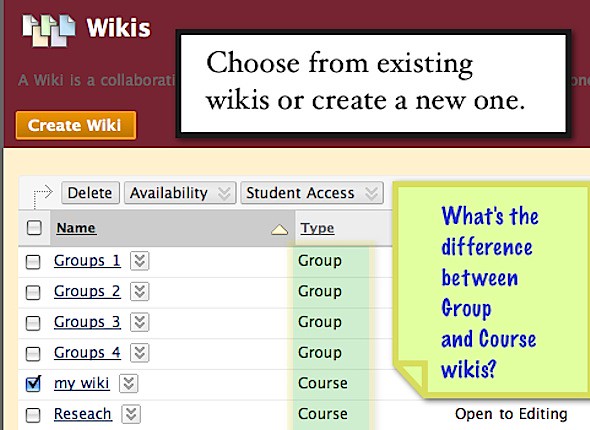

The Center for Academic Technology, part of the Learning Resources Division, at the University of the District of Columbia is the owner of this blog. The mission of The Center for Academic Technology (CAT) is to provide support and tools that enable pedagogical innovation to improve the educational experience of students. Our official website is: http://lrdudc.wrlc.org/cat/

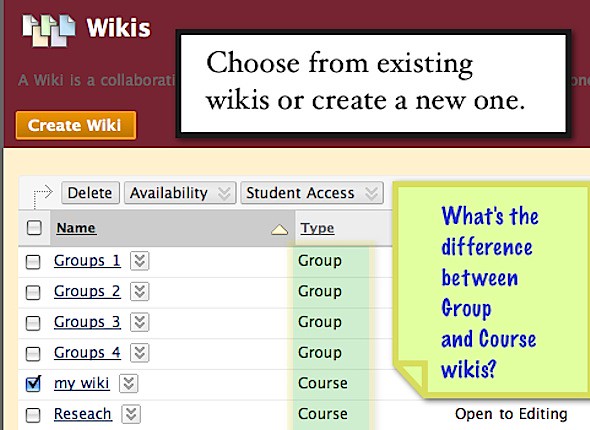
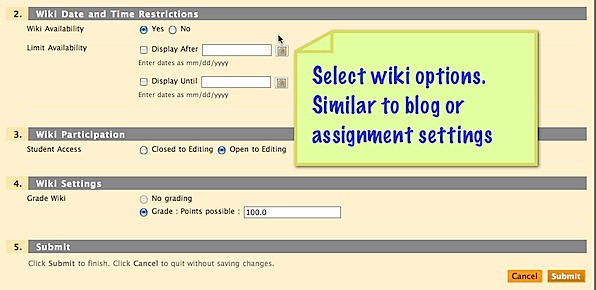
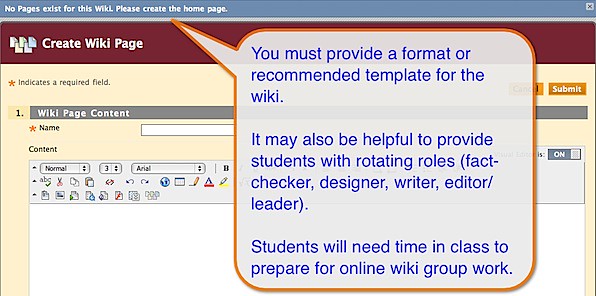
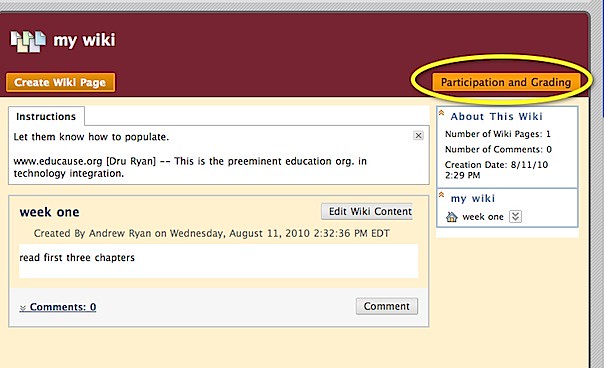
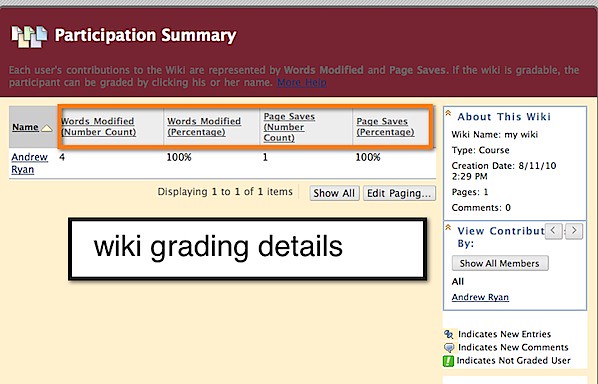
No comments:
Post a Comment