
You can either select an existing blog or create a new one.
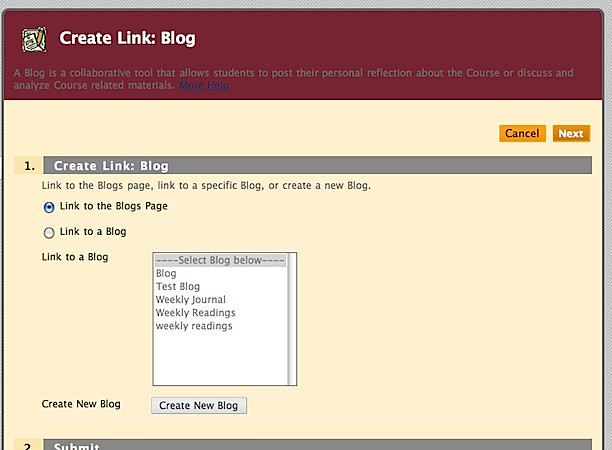
Set the blog options to make the blog available for students.
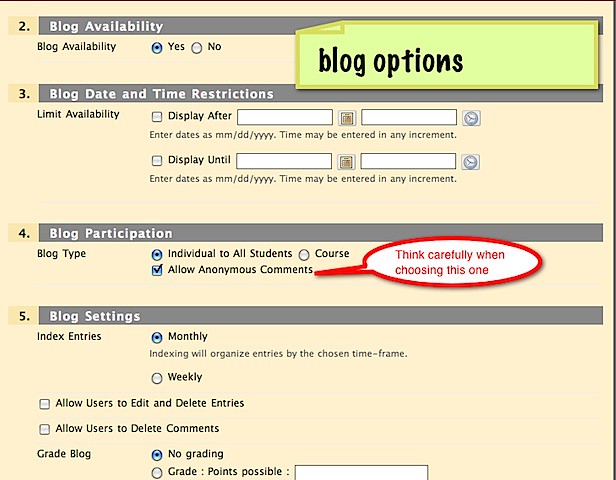
Once the blogs are administered, (don’t forget the assignment sheet which explains what you want them to do and potentially a rubric to explain the grading procedures), you will be able to see all of the blogs and even given prompts when new student entries are made.
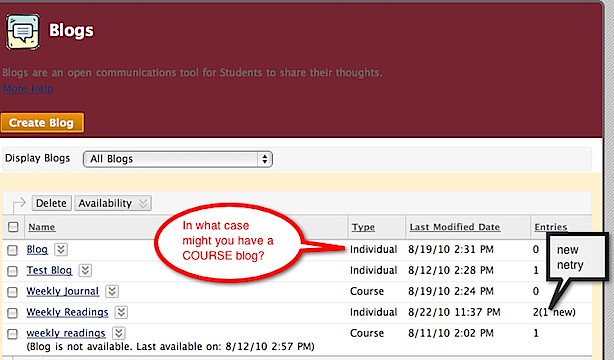
You will be able to respond to blog entries individually and then assign a grade once the project is complete.
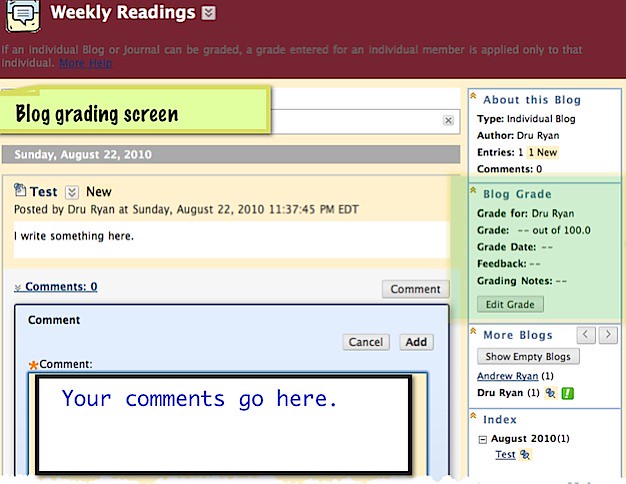
So, now you know the technical side of blogs, check out Educause’s “7 Things you Should Know about Blogs” for more information.

No comments:
Post a Comment