To remedy this, go to the *CUSTOMIZATION* menu under the CONTROL PANEL and select TOOL AVAILABILITY.
You will see the following page and will have the opportunity to select or deselect items.
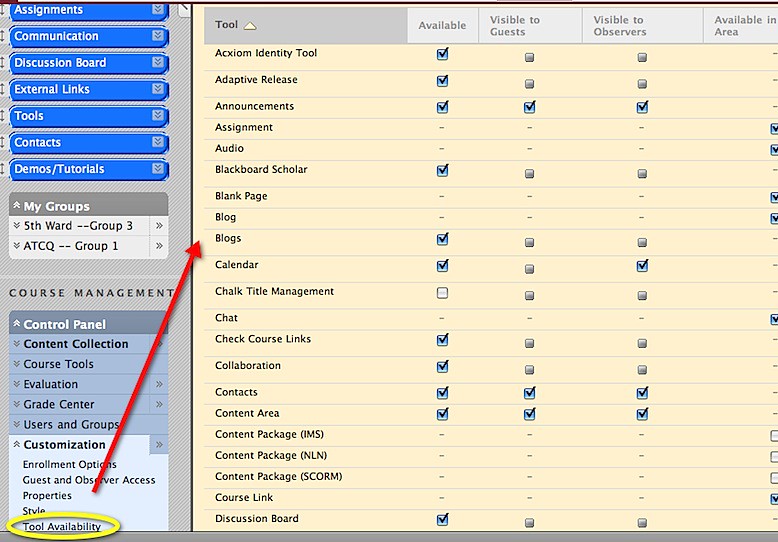 To access the tools, click on *TOOLS* in your menu.
To access the tools, click on *TOOLS* in your menu.  If you don't see a tool...go back back to TOOL AVAILABILITY. Be sure to SAVE your options before clicking on another menu item.
If you don't see a tool...go back back to TOOL AVAILABILITY. Be sure to SAVE your options before clicking on another menu item.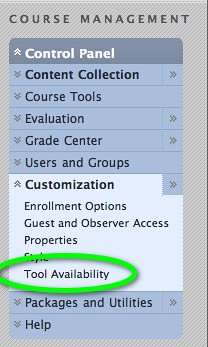
For more information on Blackboard tools, see the annotated User Manual.

No comments:
Post a Comment