Before you can create group assignments, you must first setup groups
 .
.Go to the Control Panel and open the panel *USERS AND GROUPS* then select *GROUPS*
You can form a single group or form groups for all of the students:
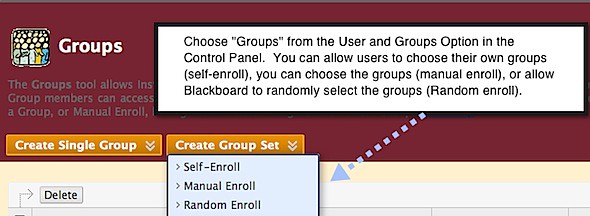
When creating groups, you also have the ability to select which tools and interactions will be available for the group. You can always modify these options should you choose to add a tool later.
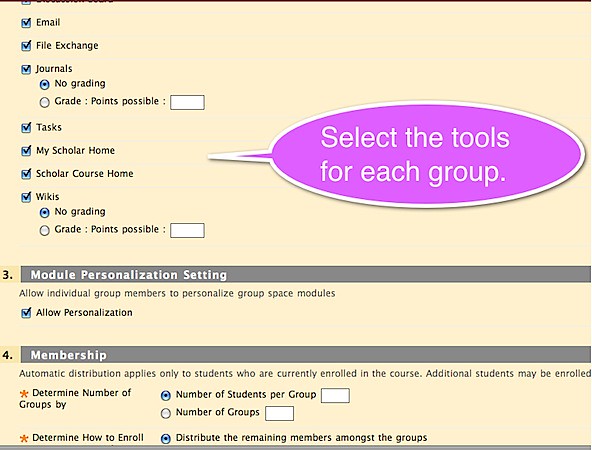
This is how the groups will look. You can add group assignments or grade participation within the existing group tools.
Once the groups are formed, you will have the opportunity to create projects for individuals or for groups. See the links at the bottom of this post for more information on group work.
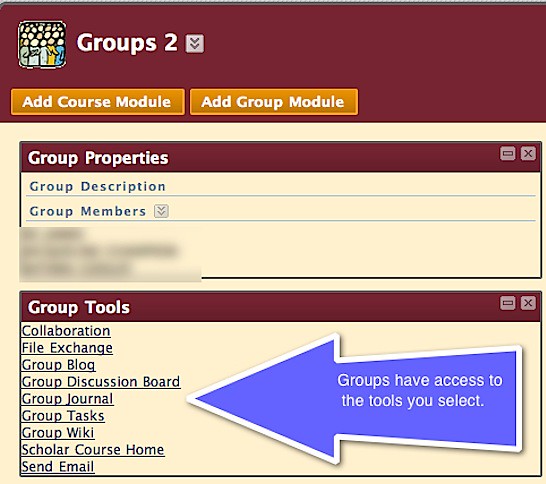
For more information on Groups and Blackboard, view this annotated version (also below)of the Blackboard 9 User Manual.
If you need further help, please call the 24 hour Blackboard helpline at 202-274-5665 or toll free: 877-736-2585.

No comments:
Post a Comment